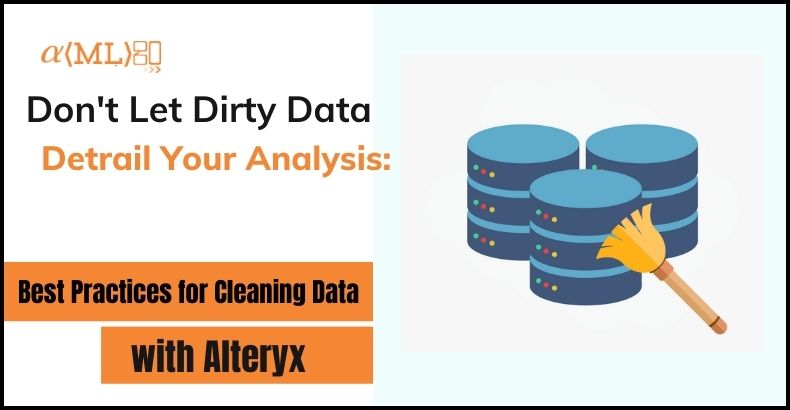
Data is an essential component of any analysis, and it is crucial that it be clean and well-prepared before beginning your analysis. Poorly prepared data can lead to incorrect or misleading results, and it can be time-consuming and frustrating to try to fix problems after the fact. In this blog post, we will provide five tips for cleaning and preparing your data for analysis with Alteryx, a powerful data analysis tool.
-
Remove any unnecessary or irrelevant data from your dataset.
Before you begin your analysis, it is a good idea to take a close look at your dataset and remove any data that is not relevant to your analysis. This can include columns or rows of data that are not needed for your specific analysis, or data that is not relevant to the question you are trying to answer. Removing this data can help reduce clutter and make it easier to focus on the data that is relevant to your analysis.

To remove unnecessary data in Alteryx, you can use the Select tool to choose only the columns or rows that you need for your analysis. You can also use the Filter tool to exclude specific rows of data based on a particular criterion. For example, you may want to exclude rows with null or missing values if they are not relevant to your analysis.
-
Check for and handle missing or null values.
Missing or null values can be a common problem in datasets, and they can pose a challenge when it comes to analysis. Depending on the analysis you are performing, you may need to fill in missing values with a default value or exclude rows with missing data.
To check for missing values in Alteryx, you can use the Summarize tool to count the number of null values in each column of your dataset. You can then use this information to decide how to handle the missing values. If you need to fill in missing values, you can use the Formula tool to create a new column with default values based on your specific analysis needs. If you need to exclude rows with missing values, you can use the Filter tool to remove these rows from your dataset.
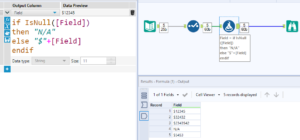
-
Ensure that your data is in the correct format.
It is important to make sure that your data is in the correct format for your analysis. For example, if you are working with dates, make sure they are in a standard format that can be easily understood by your analysis tool. If you are working with numerical data, make sure it is stored as a numerical data type rather than a string.

To check the format of your data in Alteryx, you can use the Summarize tool to view the data type for each column in your dataset. If you need to convert the data type of a particular column, you can use the Formula tool to create a new column with the correct data type. For example, you can use the Date-Time-Parse function to convert a string of dates into a date data type.
-
Normalize your data if necessary.
Depending on the type of analysis you are performing, you may need to scale your data so that it is on the same scale. This can be especially important if you are comparing data from different sources or if you are working with data that has very different ranges. Normalizing your data can help ensure that your results are not skewed by variations in the scale of different variables.
To normalize your data in Alteryx, you can use the Formula tool to create a new column with normalized values. There are a few different methods for normalizing data, such as min-max normalization and z-score normalization. You can choose the method that is most appropriate for your specific analysis needs.
-
Clean and organize your data.
Finally, it is important to take the time to ensure that your data is consistent and well-organized. This can help make your analysis more efficient and make it easier to interpret your results.
To clean and organize your data in Alteryx, you can use a combination of tools to make sure that your data is in the best shape possible. For example, you can use the Select tool to rename columns or reorder them to make your data more intuitive. You can also use the Formula tool to remove any unnecessary characters or formatting from your data.
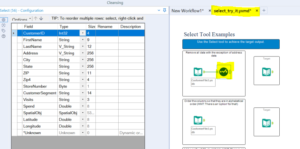
Another important aspect of data cleaning is ensuring that your data is consistent. This can include checking for spelling errors, ensuring that data is in the correct format, and making sure that data is consistently entered across different rows or columns. To help with this, you can use the Formula tool to create a new column with cleaned or standardized data.
In addition to cleaning and organizing data, it is also a good idea to create a clear and organized workflow in Alteryx. This can help you keep track of the different steps you are taking to prepare your data for analysis, and it can make it easier to go back and make changes or debug any issues that may arise. To create a workflow in Alteryx, you can use the Workflow pane on the left-hand side of the interface to add and connect different tools in a logical order.
In summary, cleaning and preparing your data for analysis is an essential step in the data analysis process. By following these five tips, you can ensure that your data is in the best shape possible and that your analysis is as accurate and meaningful as possible. Whether you are using Alteryx or another data analysis tool, these tips can help you get the most out of your data and make the most informed decisions possible.
