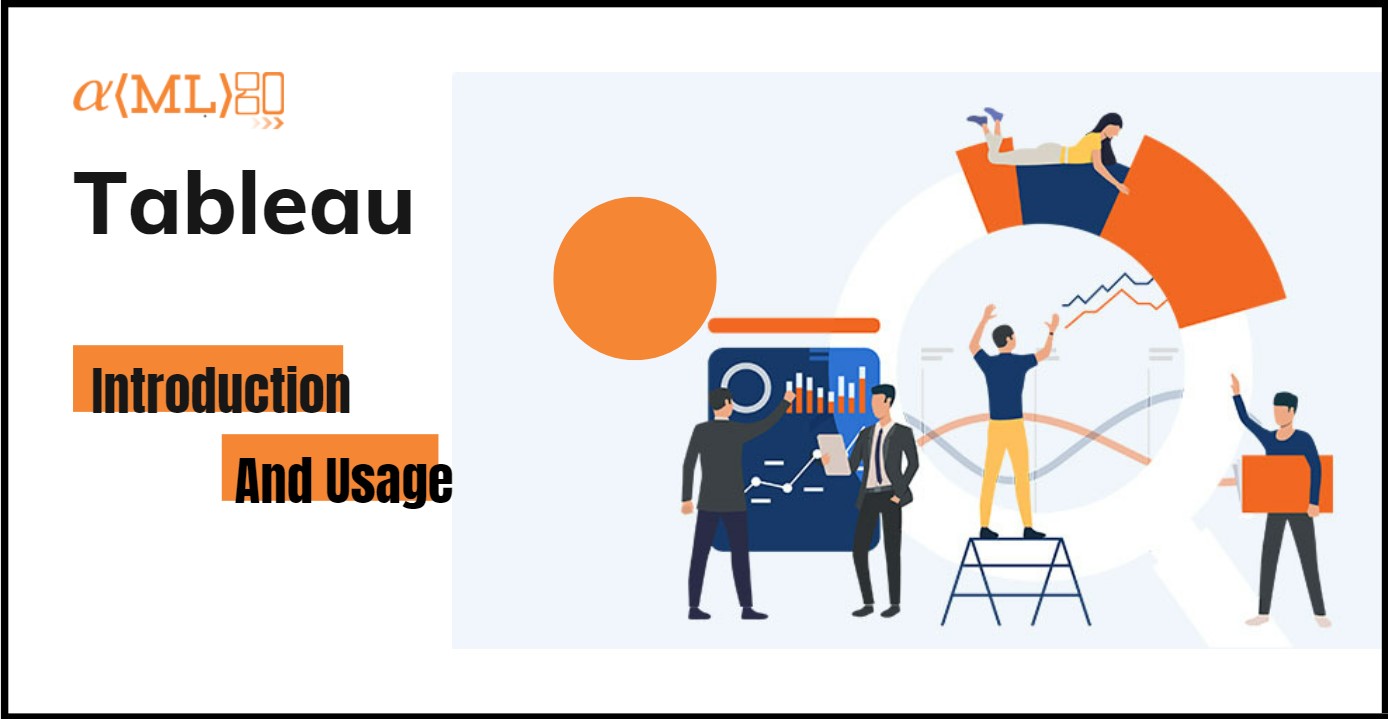
Hello everyone, this is an introductory blog about Tableau. In this blog we will explain what is Tableau, why we use it, what are the different data sources that we can connect with, and what are the different data connection types available.
But first, let’s understand the importance of Data Analysis and Data Visualization. In today’s world every enterprise, company, or organization is collecting huge amounts of data from its users or client that can’t be used in its raw form. At that time the capability of data analysis comes into play, with the help of data analysis we can distinguish the important information from the raw data after performing certain activities such as data inspection, data cleaning and data modeling.
Data Analysis helps us to get the data that is needed to get fruitful insights but in order to make the data easily understandable and make effective decisions, the power of Data Visualization comes into play. With the help of Data Visualization, we can make complex data easily understandable to a larger audience. We can build different visuals to make the data easy to understand and Tableau is one of the best data visualization tools to create easy yet interactive visualization.
Overview
Why Use It?
Data Sources
 |
| Source: idwbi.com |
Tableau Connections
Tableau offers different connection types in Tableau. In Tableau there are two types of data connections Live connection and Extract connection.
Live Connection: A live connection allows you real-time or almost real-time data connection. When you create a live connection and refresh the Tableau view, it will update based on changes to the underlying data source. If your live connection is to a database, you will need to enter credentials to access the data.
Extract Connection: An extract connection essentially creates an extract of the connected data and is optimized for complex data visualization where we use multiple filters, calculations, and parameters. When you create an extract, the Tableau view will use the same underlying data unless you choose to refresh the extract. If you create an extract, your Tableau workbook will continue to work even if you are not able to connect to the original data source.
Tableau Products and Services
Tableau offers a lot of different products under the Tableau Platform, which helps from connecting different data sources to cleaning the data with Tableau Prep, further creating Interactive and insightful reports or dashboards with Tableau Desktop to sharing the reports on Tableau Online or Tableau server.
Tableau Prep: Tableau Prep helps in data cleaning, data modeling, automating the data prep workflow (If we get similar data most of the time), and creating different join types for different data sources. We can further change the data type, edit the value directly, and a lot more.

Tableau Online: Tableau online is a cloud-hosted analytics platform, where you can publish your dashboards or reports to share them with other users. Tableau online takes away the hassle to configure servers and manage software or hardware upgrades.
 |
| Source: Tableau.com |
 |
| Source: Tableau.com |
I hope that this blog about Introduction to Tableau helps you to have an understanding of Tableau, why to use it and which data sources to connect with it, different products offered by Tableau, and what these products are used to create Visualization and share it with your team or customer. In the upcoming blogs we will come up with Joins, Filters, and practical implementation in Tableau, so stay tuned.



